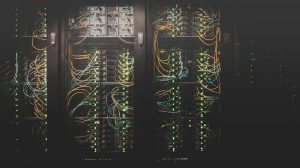One of my current projects is to migrate some of our on-site applications to the Cloud. This is a complex process and project that involved technical, strategic and operational considerations.
I will list some steps that were taken as part of the project here as you may find them useful.
Project Scope and Goal
What is your reason for the project, cost reduction, increase in scalability or performance or security improvements?
Assessment:
- Compile a list of all the on-premise applications.
- Agree which applications, infrastructure and data will be migrated as part of the project. This information helped identity applications that would fall into the categories listed in the migration strategy section below.
- Interdependencies between infrastructure and applications need to be clear
- Consider security, compliance and regulatory factors (data privacy) as some applications may not be suited for the cloud.
Choose the Cloud Provider
We already had the decision on our Cloud provider. I will assume you have also identified your provider, if not contact me and I can provide some information you may find useful.
Migration Strategy:
- Will your approach be lift & shift (transferring as is), re-platforming, or cloud deployment
- Will the data need to be adjusted, transformed or cleansed as part of the move
- How will you migrate. Incremental, real time or bulk transfer
- How will you ensure data remains secure throughout the process
- Have clear expectations on phases and timelines.
- How will you test the applications and validate functionality post migration
- What is the rollback plan if there are issues
Provision Cloud Systems and Infrastructure
- Design the architecture, storage, network and security
- Implement monitoring, logging and troubleshooting tools
Project Team:
- The team will be made up if IT, any affected or relevant Business areas, Operations and Security
- Identify all Stakeholders
Training:
- Identify training requirements for end users and IT operational teams
System Monitoring:
- Tools for monitoring, performance alerts, security and utilization need to be in place.
- Operations teams may need to be re-trained.
Communication:
- All Stakeholders need to have timelines, risks and benefits.
- They need to be kept informed on progress, challenges and issues.
Cost Review and Management:
- Keep a close eye on costs, you can right-size resources and manage costs effectively.
- Cloud Provider tools like Autoscaling will help keep this in check
These are some items to consider if you are plan on moving your services to the Cloud.